Calendars-DAVdroid
Jump To: Support > KB > NetManager > Calendars > DAVdroid
Installing DAVx5
DAVx5 is available as a paid-for supported version from Google Play, Amazon appstore and . This means it will be auto-updated, etc. However, DAVx5 itself is free software and the apk file can be freely downloaded.
Please note, the app was formerly called DAVdroid and the screenshots below reflect this.
To use the free version (though we do recommend you get the paid version to support the developers), do the following:
- Go to the F-Droid site and click on Download F-Droid. F-Droid is like an app store, but for open-source free apps:
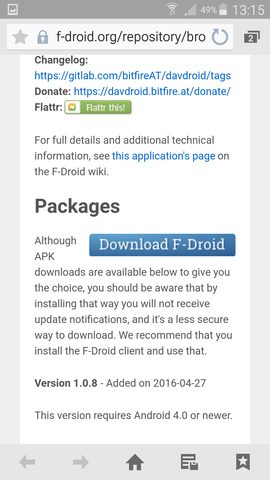
- When the FDroid.apk file is downloaded it will show in your notification bar, drag down and click on the FDroid.apk file to install it:
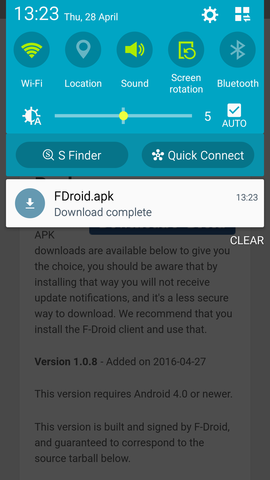
- As the app is not from the official Google app store, you will receive a warning that the install is blocked. Click on SETTINGS:
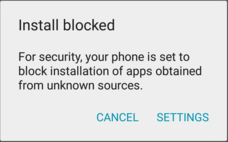
- Tick the Unknown sources box:
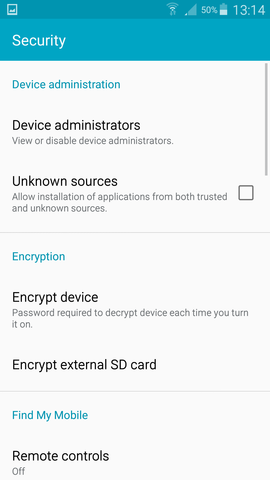
- As soon as you tick the Unknown sources box, you will be asked to confirm it. Ensure that the Allow this installation only box is ticked:
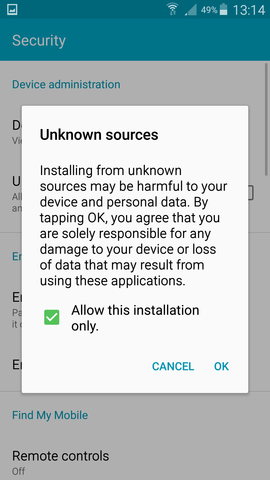
- Click Install to install F-Droid:
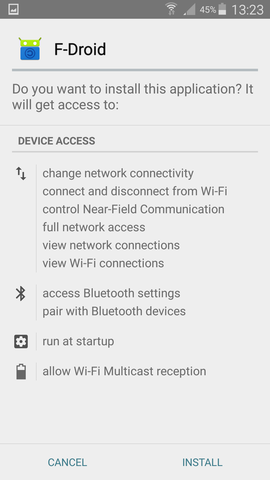
- Once installation is complete, run the F-Droid app. At first there will be no apps, but the list will be downloaded. To do this manually click on the
 button
button
- One the list of apps is displayed, search for DAVx5:
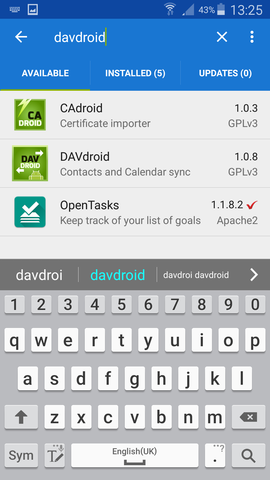
- Click on DAVx5 in the app list and then click Install:
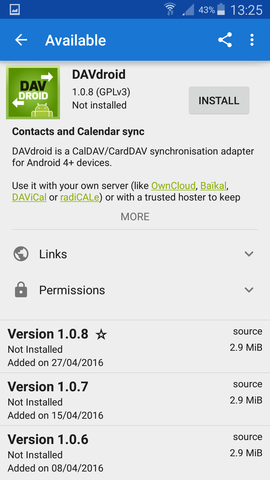
- You will be warned about unknown sources again, so follow the same instructions above as you used to install F-Droid
- Once installed, you may run DAVx5 to subscribe to calendars/tasks





