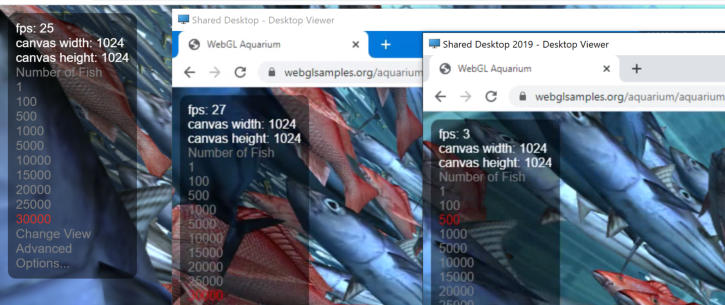
Graphical Acceleration of Virtual Desktops - a case study
Physical servers can have powerful graphics processor units (GPUs) fitted that will massively accelerate the graphical performance of virtual desktops running on them (by more than 1000x). This will allow software such as Kodu, CAD, etc. to work at full speed (generally faster than a new PC), but even common Windows applications such as Office 2013 (and later) benefit from having a GPU. One 64GB GPU per server will allow 8 GPU-enabled multi-session application servers on each to provide around 130 to 150 accelerated sessions per physical host (source: NVIDIA sizing); compared to buying 100 new PCs the cost saving is significant, the performance is better, the management is easier and the system can be used from anywhere (e.g. Chromebooks/thin-clients/home).Example benchmarks
Below there are 6 desktops each running a WebGL graphical benchmark using Google Chrome (https://webglsamples.org/aquarium/aquarium.html). Left to right, top to bottom these are: 1) Workstation laptop with 6-core Gen 9 Core i7 CPU and discrete NVIDIA Quadro T1000 GPU 2) Remote session running over the Internet to an accelerated HDX virtual desktop (NVIDIA Tesla M10) 3) Remote session running over the Internet to a non-accelerated HDX virtual desktop 4) Local session on ChromeOS on Intel Celeron J1900 PC 5) Remote session to an accelerated HDX virtual desktop with Citrix Workspace App for Chrome on same PC 6) Remote session to a non-accelerated RDP virtual desktop The first two on each row show 30000 3D-rendered fish using a GPU for acceleration. The accelerated Citrix HDX remote session (2nd image) has a slightly higher frame rate than the same benchmark running locally on the workstation. The non- accelerated session is only displaying 500 fish and is running around 10% of the speed. The acceleration is therefore in the order of 6000x. Similarly, converting a low-end PC to a thin-client with ChromeOS Flex gives significantly greater performance for an accelerated HDX desktop than the same application running locally. Finally, performance with Microsoft RDP instead of Citrix HDX gives the lowest performance, particularly when running remotely over the Internet.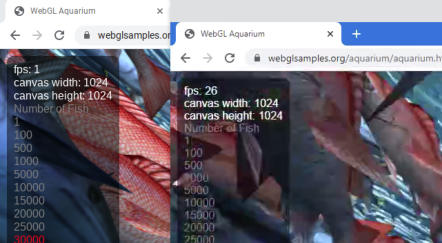

1) Local on Workstation PC
30000 objects = 25 FPS
2) Accelerated HDX desktop
30000 objects = 27 FPS
3) Non-accel. HDX desktop
500 objects = 3 FPS
4) Local on ChromeOS
30000 objects = 1 FPS
10000 objects = 4 FPS
5) Accelerated HDX desktop
accessed via same ChromeOS
30000 objects = 26 FPS
6. Non-accel. RDP desktop
1 object = 2 FPS
Copyright Precedence Technologies Limited 2022