Win10Reboot
Jump To: Support > KB > Windows > Win10Reboot
How to do a full shutdown/reboot on Windows 10
By default, Windows 10 use a feature called Fast Startup (Hybrid Shutdown) which aims to allow your PC to shut down and boot faster than Windows 7. To achieve this, it does not completely shut the computer down, it actually puts it into partial hibernation. If a device on your computer has a problem (e.g. your sound card has stopped working), a reboot using Fast Startup may not be sufficient to completely restart the device. To stop Fast Startup, the shift key may be used to do a full shutdown or reboot.
- Right-click on the Start Menu icon at the bottom left
- On the menu, hover over Shut down or sign out and then move right to hover over Restart:
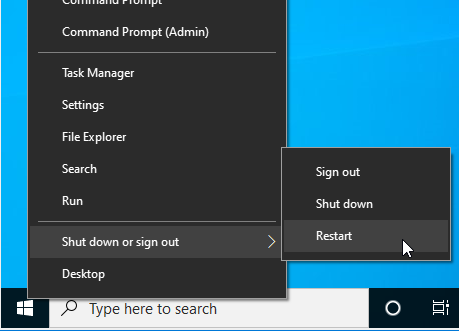
- Hold down the shift key and click on the Restart menu icon. Keep the shift key held down.
- You will be presented with a blue screen with a number of large buttons on:
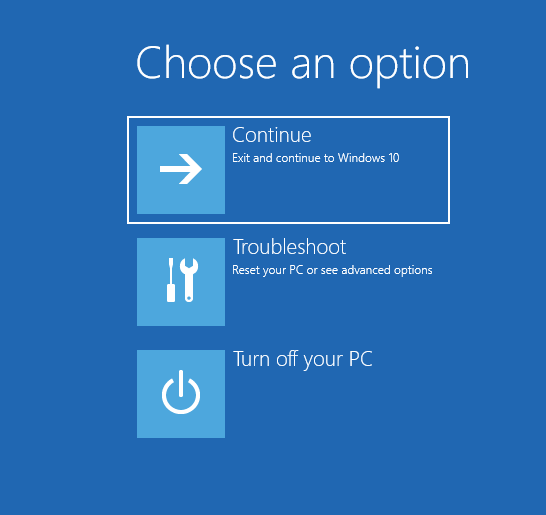
- Pick Turn off your PC to shutdown the PC entirely (you'll need to hit the power button to turn it back on) or Continue to start Windows up again





