Jump To: Support > KB > ThinIT > RDP
Using ThinIT with Remote Desktop (RDP)
From version 2.10 of ThinIT, there are two RDP clients you can use. The newer one supports full-colour pointers as used from Server 2012 onwards. At the time of writing, it does not support audio.
Prior to version 2.13, the new client can only be enabled from a central settings file. The following line will enable it globally:
rdp.mode=new
You may also enable it for a specific session by using the following (this allows you to set up separate sessions for each type):
session.NUMBER.type=rdp session.NUMBER.mode=new
You should disable NLA in your Remote Desktop properties by unticking the Allow connections only from computers running Remote Desktop with Network Level Authentication box: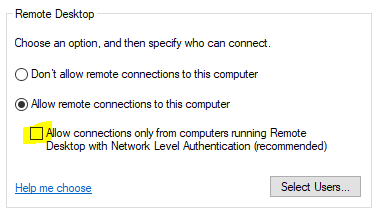
You may need to add the following registry entry if using Server 2019 (Download .reg file) to disable enforcing RDP-over-TLS. You do not need to reboot after setting this registry entry:
REGEDIT4 [HKEY_LOCAL_MACHINE\SYSTEM\CurrentControlSet\Control\Terminal Server\WinStations\RDP-Tcp] "SecurityLayer"=dword:00000000





