X3650-OptionROM
Jump To: Support > KB > IBM > X3650? > OptionROM
After updating firmware, x3650M5 fails to boot from RAID card and shows a warning light
This is related to this error.
Symptoms:
- IMM shows event ID 0x2018002 and description The device found at Bus 0006 Device 00 Function 00 could not be configured due to resource constraints. The Vendor ID for the device is 1000 and the Device ID is 005F.:
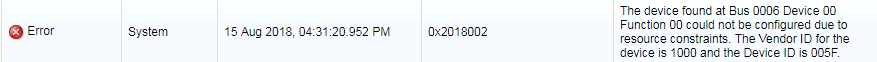
- Lenovo documentation is unhelpful
- RAID card does not initialise itself as a boot device and server tries to boot from alternative sources (e.g. PXE)
- PCI warning light on LightPath
How to fix
You will probably know what RAID card you are trying to boot from, but to check which device is giving you the error, go to Server Management > Adapters which will list all adapters. You can then click on each to view its hardware IDs. In this case, it is the ServeRAID M1215 in PCI slot 3: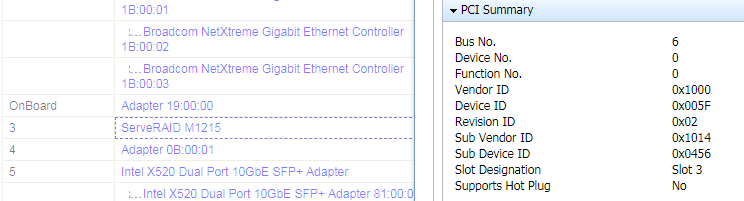
- As machine boots, hit F1 for Setup when prompted
- Choose System Settings
- Choose Devices and I/O Ports
- Choose Enable / Disable Adaptor Option ROM Support
- Disable uEFI option ROMs for your NICs and other RAID cards. Cards in PCI slots will be listed only by slot number. You may want to cross-reference against the product guide for your server]]. In this example, only NIC 1 and Slot 3 were left enabled.
- Hit Escape to go back to Devices and I/O Ports menu
- Hit Escape to go back to System Settings
- Hit Escape to go back to main menu
- Choose Save Settings
- Choose Exit Setup and press Y to confirm
- If necessary, remove all power leads and re-insert to reset the warning light





