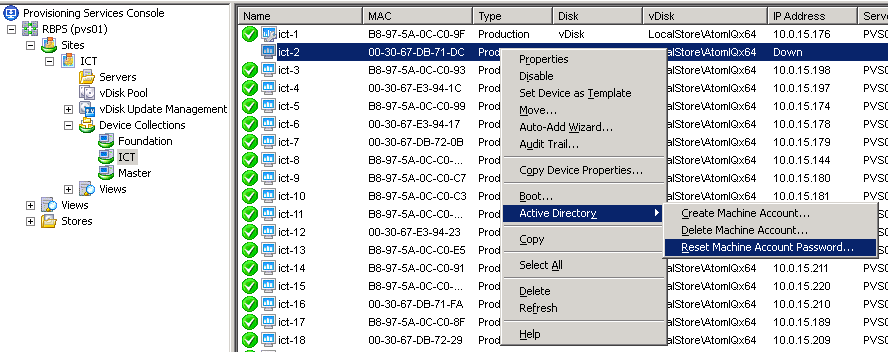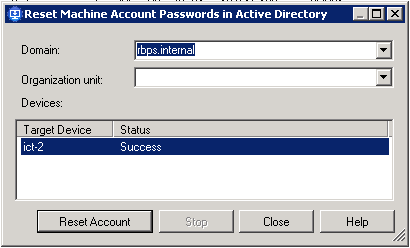PVS-ResetAccount
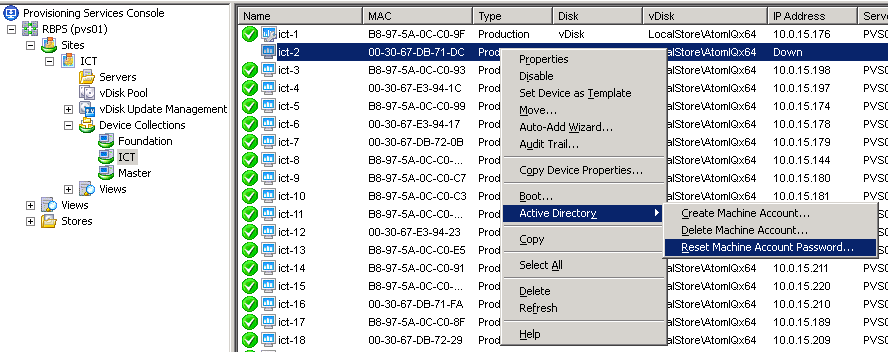
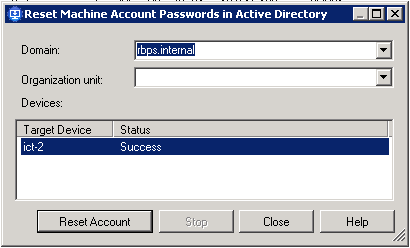
Jump To: Support > KB > Citrix > PVS > ResetAccount
Resetting machine account
If you get an error when logging onto a provisioned workstation that says The trust relationship between this workstation and the primary domain failed, then you need to reset the workstation's machine account in Active Directory (or create it if it does not exist).
- Get the workstation's name or MAC address
- Ensure the workstation is switched off
- Open the Provisioning Services Console, expand Sites and drill down to Device Collections.
- Locate the workstation by name or MAC address in the list of collections.
- Right-click on the workstation and choose Reset Machine Account Password from the Active Directory menu
- Click the Reset Account button
- If you get the error Failed: Unable to performance the requested Search [...], then the machine account does not exist and you should pick Create Machine Account... from the Active Directory menu
Screenshots