Jump To: Support > KB > AD > Profiles > Regsearch
Regsearch - fixing hardwired paths in profiles
Introduction
When creating a Mandatory Profile any registry changes made by software will get saved back and used by everyone. Generally this is great as you can do things like switch off start-up dialog boxes, etc.
Unfortunately, some software creates folders in the profile and then saves the paths in the registry. A prime example of this is software by Serif. If you never run the software as profileuser, then it will work for everyone. However, once it is run as profileuser, then paths such as C:\Documents and Settings\profileuser\Application Data\Serif are saved in the registry. If another user (i.e. not profileuser) then loads this profile, the software will attempt to use the path already in the registry instead of a new one and that path is not accessible by any other user except for profileuser. This means you get errors when starting the software.
Precedence Technologies has released a little program called regsearch which can fix this. It can be downloaded from here.
N.B. The current version will NOT work with .v2 profiles (i.e. Server 2008, Vista and Windows 7)
Using regsearch
- Download regsearch from the Precedence download website.
- Run regsearch:
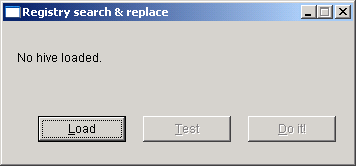
- Click on Load and locate ntuser.man in the profile:
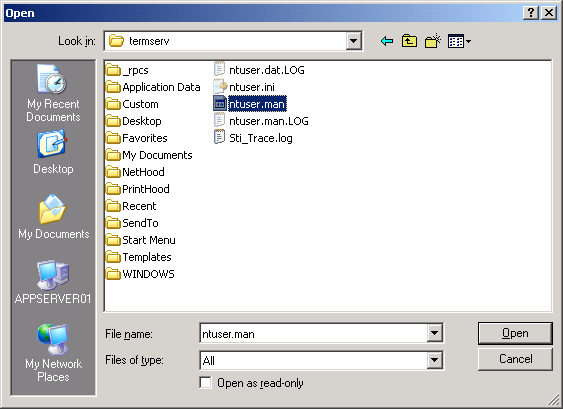
- Click Open:
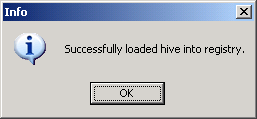
- Click OK:
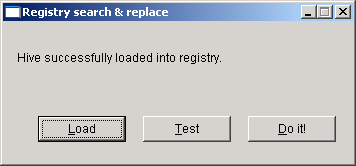
- Click Do it!. When completed just close the window
- If you get any error such as Access denied, then:
- Click on Start then Run..
- Type regedit and hit Return
- Locate and expand the HKEY_LOCAL_MACHINE tree on the left hand side. Select the tempsubkey item:
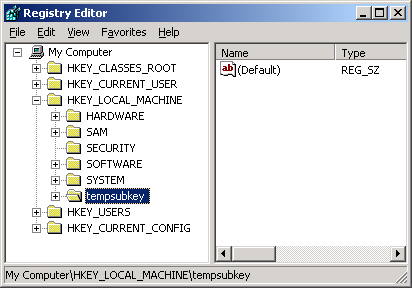
- Select Unload hive from the File Menu
- Close the Registry Editor





