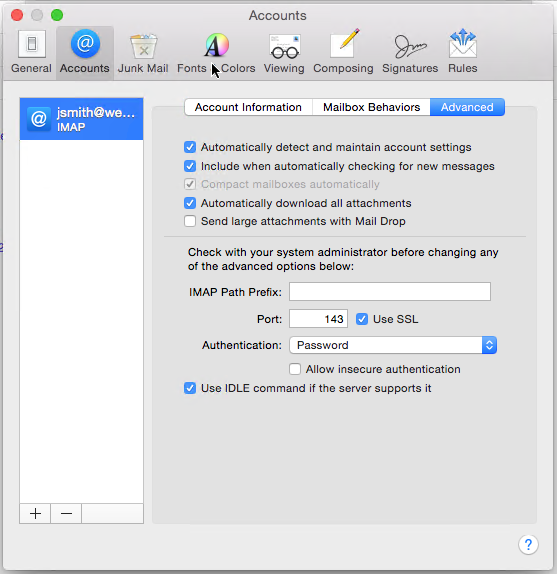Step 9
To check IMAP settings, back on the Accounts windows, select the correct account and click on the Advanced tab.
Check that the IMAP port is set to 143 or 993 and that Use SSL is ticked. Authentication should be set to Password.
If you think you have mail folders missing, you may need to enter mail/ in the IMAP Path Prefix box. This should only be necessary for early NetManager installations.