Flexcast™
Different types of users across the school need different types of desktops. Some require simplicity and standardisation, while others require high performance and personalisation.
Citrix XenDesktop can meet these requirements in a single solution with the unique FlexCast™ delivery technology. With FlexCast™, ICT can deliver every type of virtual desktop - each specifically tailored to meet the performance, security and flexibility requirements of each individual user.
| Hosted Personal Desktops (VDI) | ||
|---|---|---|
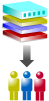 |
Hosted VDI desktops offer a personalised Windows® desktop experience, which can be securely delivered over any network to any device. This option combines the benefits of central management with full user personalisation, and allows the latest desktop operating systems to be delivered to devices which are unable to run modern software. |
Senior Leadership Team and Teaching Staff Today's knowledge workers don't just work in their offices all day - they attend meetings, teach, catch-up in the staffroom, visit other schools, work from home and other locations. These anywhere users expect access to all of their same applications and data wherever they are. |
| Hosted Shared Desktop (XenApp) | ||
 |
XenApp improves performance, increases security and drives down the cost of delivering Windows-based applications. It offers the highest density of users per server and the most consistent user interface from any device, even smart phones and old PCs. Secure remote access is available from anywhere using just a webbrowser. |
Students (Standard Classroom) Maintaining even the most state-of-the-art classroom computer labs has its challenges. Specifically, the constant requirement to re-provision desktops with the latest operating systems and applications as the needs of the organization change, tops the list. |
| Hosted Applications (XenApp/XenDesktop) | ||
 |
Individual applications can be delivered to any device even if the end device would not normally be capable of running it. Want SIMS on your iPHone? Adobe CS6 on your old 486 PC? On Windows, applications can be placed on the Desktop or Start Menu in a familiar fashion, but when launched they will be run centrally. |
Mobile devices, task workers, kiosk machines A full Windows desktop is not always easy to navigate from a small touch-screen device, even if you just want to run one application. By being to connect directly to the applications you require, mobile devices (either school-owned or as part of a Bring Your Own Device scheme) can easily use the standard school applications. Accessing applications directly removes potential distractions that a full desktop would deliver, so this is ideal for kiosk use (say in a library) or for users that only need access to one application. |
| Streamed Disc Image (Provisioning Services) | ||
 |
Citrix Provisioning Services for Desktops uses streaming technology to deliver a standard desktop image (operating system and application set) on-demand. Provisioning Services allows you to run your PCs from a virtual disk (vDisk) which is held on the network. A local hard drive is not needed but, if present, will be used to cache changes so that full local-performance is achieved. |
Students (High-End Media and Music Labs) Ever wanted all the ease of managing standard PC workstations like they were thin-clients but using all the resources of the PC? You can with Provisioning Services. The local PC thinks it has a local hard drive with operating system but it is centrally streamed and managed. When the machine is rebooted all changes to the disk image are disgarded meaning you get a clean machine every time it is powered on. Multiple versions are maintained and so if an upgrade causes problems, a reboot is all that is needed to revert to an earlier version. |
| Local Virtual Machines (XenClient) | ||
 |
Centralised managed desktops allow teachers to use their laptops offline. When they are able to connect to a suitable network, changes to the OS, apps and user data are automatically synchronised with school network. Unmanaged personal desktops can be run at the same time and will not affect managed desktop security, so it does not matter if users want to install games and home software - even a virus infection would not affected the managed desktop. |
Admin Workers Administration users perform a set of well-defined tasks. These workers access a small set of applications and have limited requirements from their PCs. However, since these workers are interacting with parents, students, staff and other contacts, they have access to your most critical data. |






