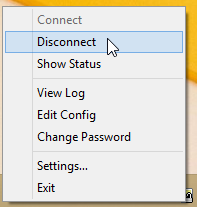Step 9
All being well, the connection will complete successfully. The OpenVPN GUI icon will light up and you get a notification bubble about being connected. You should be able to access any resources on the network(s) in a similar manner to being on-site.
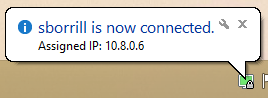
When you have finished, right-click on OpenVPN GUI and choose Disconnect: