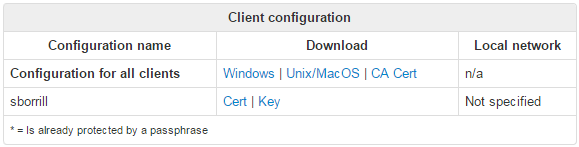Step 6
Save the settings file into C:\Program Files\OpenVPN\config. Ensure the file has a .ovpn extension if using Windows; other platforms will tend to use .conf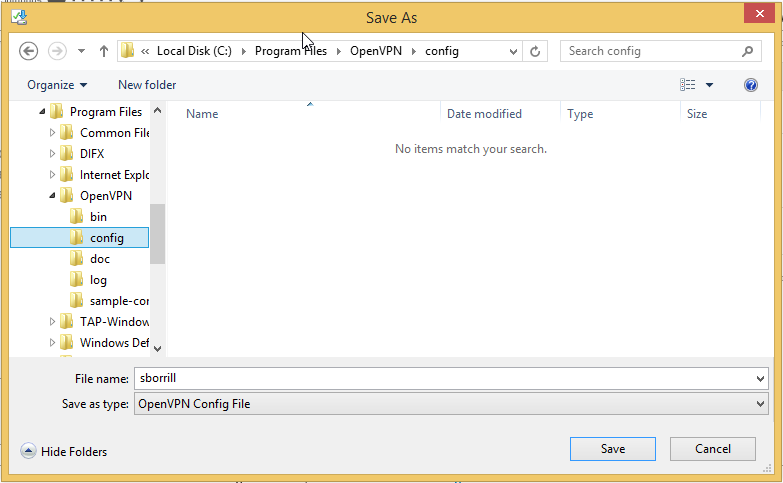
Your administrator may have chosen to keep key and certificate files separate from configuration files. If so, there will be more downloadable files (the same for all users). Please download the CA Cert as well as your key and certificate (if appropriate). Save all the files in the same place as the configuration file. Do not change any filenames. In the following example, there are 3 additional files to download: