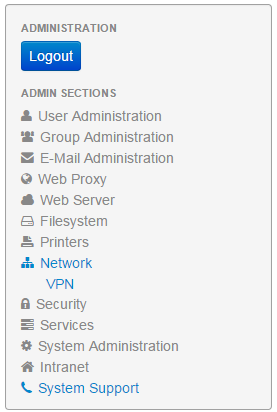Step 4
Next you need to download your settings file(s) from the NetManager. Go to the webadmin pages on your server. This may well be http://netmanager:880/ (the name of the server may be different). Log on with your normal network username and password and click on the Network button, then the VPN button. If these buttons are hidden or your login isn't accepted, then the network administrator has not given you access to this section.