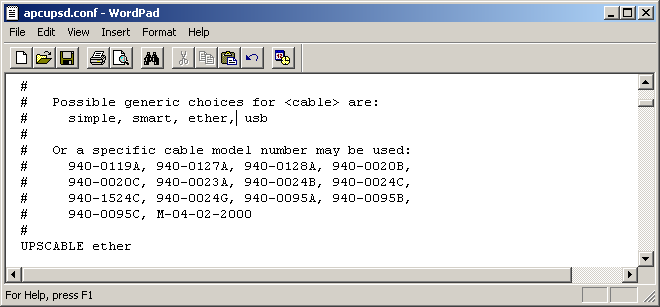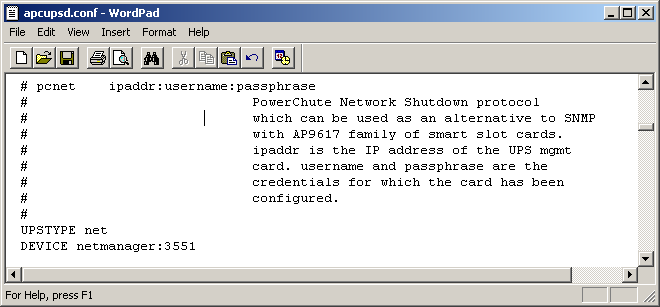<< Back | Up | Next >>Step 7
The configuration file will now load into your default text editor. Within the editor follow this procedure:
- Locate the line beginning 'UPSCABLE' and change this to read 'UPSCABLE ether'.
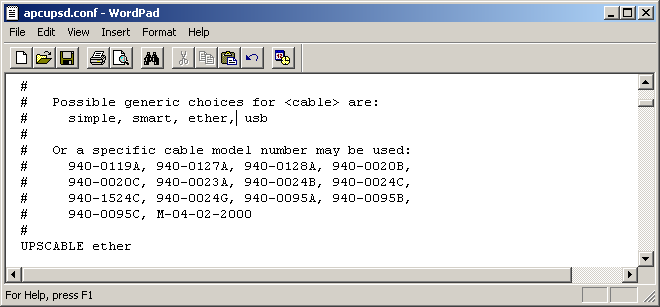
- Locate the line beginning 'UPSTYPE' and change this to read 'UPSTYPE net'.
- Locate the line beginning 'DEVICE' (which should be just under the 'UPSTYPE' line) and change this to read 'DEVICE <hostname>:<port>' (where <hostname> is replaced by the hostname of your NetManager and <port> is replaced by the listening port on this server - default port is 3551).
- Now save the file and close the edit window and you will be taken back to the setup wizard
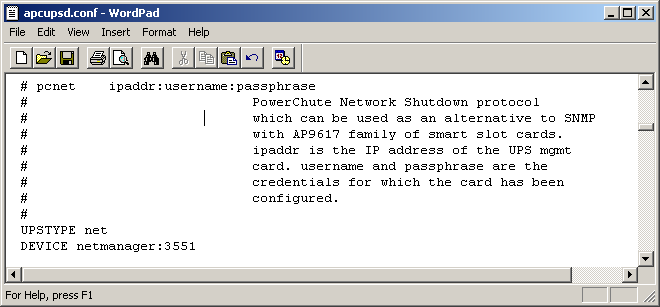
<< Back | Up | Next >>