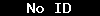Using a web counter on your web site
A web counter allows a simple graphical tally of the number of hits on your
page (this is only a very rough approximation due to proxies, caching, etc.).
Firstly, you must request a
counter id from
Precedence support. Once you have the id, you
can incorporate the following HTML segments into your pages:
Simple case
<img src="http://www.ptlnet.com/counters/?id=yourid">
This will display a simple counter like the following:
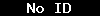
Changing the colour
You may specify a foreground or background colour by adding &fg=
RRGGBB and &bg=
RRGGBB respectively.
RRGGBB should be replaced by the colour as a hexadecimal RGB value. e.g.
| 000000 |
| ff0000 |
| 00ff00 |
| 0000ff |
| ffff00 |
| 00ffff |
| ff00ff |
| ffffff |
<img src="http://www.ptlnet.com/counters/?id=yourid&bg=ff6600&fg=ffff00">
This will display a coloured counter like the following:
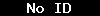
Changing the size
You may alter the size of the counter by adding &width=
x and & height=
y where x and y are measured in pixels. The height will always be as specified, but the width may be wider than specified if needed to fit all the digits and text in. Specifying a width of 0 will return an image
of 1 pixel wide by 1 pixel high with no text in. This can be used as an
invisible page counter.
<img src="http://www.ptlnet.com/counters/?id=yourid&width=300&height=40">
This will display a counter like the following:
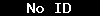
Putting initial text in
You can specify other text to put in front of the number by adding &pre=
your_text_goes_here. You may need to URL-encode some characters, e.g.
| From: | To: |
| space | + |
| ? | %3f |
| + | %2b |
| = | %3d |
<img src="http://www.ptlnet.com/counters/?id=yourid&pre=What+do+you+think%3f:+">
This will display a counter like the following: