OutlookExpress
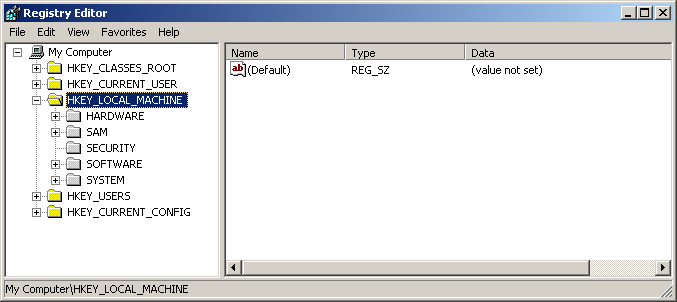
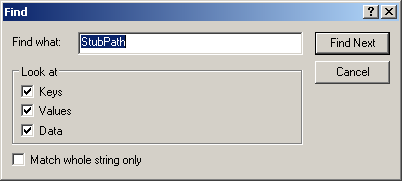
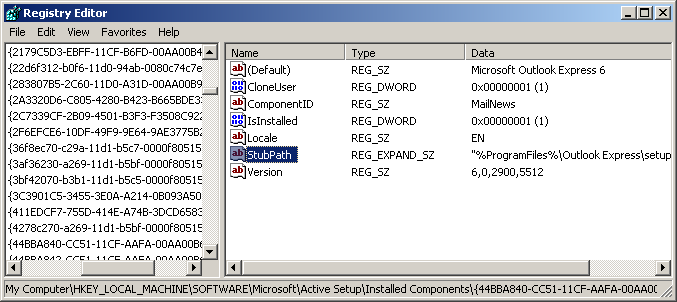
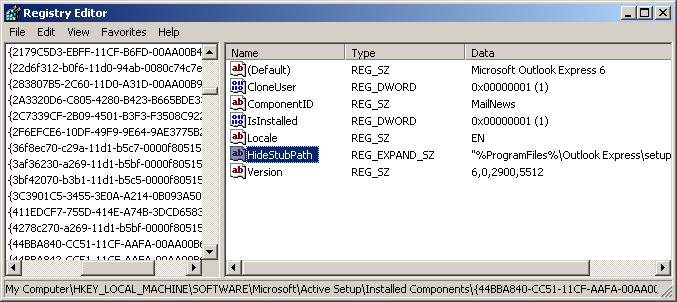
Jump To: Support > KB > Windows > OutlookExpress
How to stop Outlook Express appearing automatically on everyone's Start Menu
- Click on Start Menu, choose Run...
- Type
regeditand click OK - Select HKEY_LOCAL_MACHINE in the Registry Editor
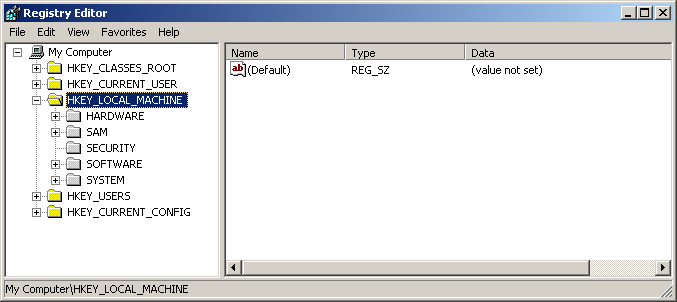
- Press Ctrl-F to open Find window
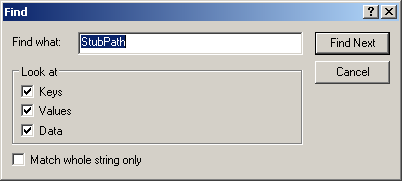
- Type in
StubPathand click Find Next - The first item found will not be the right one, so press F3 until the right hand panel refers to Outlook Express
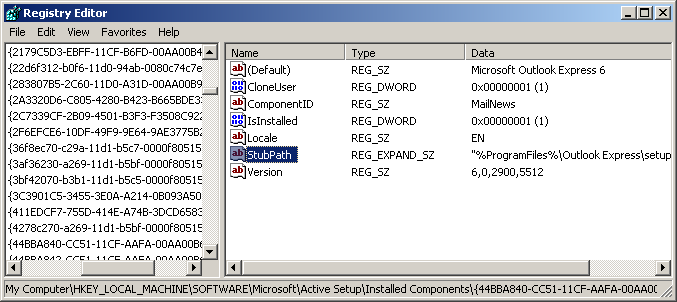
- Press F2 to rename the StubPath key and rename it to
HideStubPath
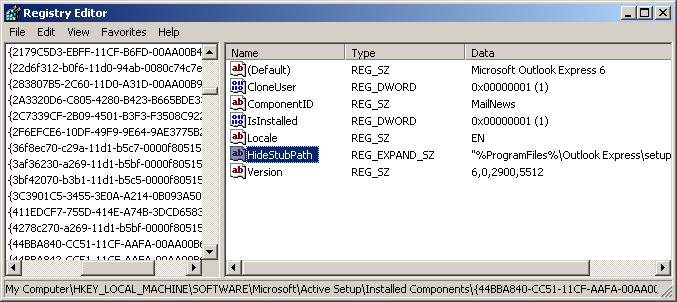
- Continue pressing F3 until Address Book 6 is referred to
- Rename StubPath in the same way as above





