Jump To: Support > KB > NetManager > Proxy > Auto
Proxy detection
There are two common mechanisms for browsers to detect proxy settings without having to enter hostname, port number, exceptions, etc. These are:
- Proxy auto-detection
- Proxy Automatic Configuration scripts
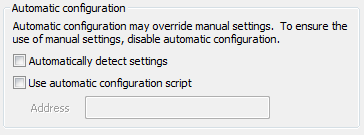
Auto-detection
If enabled, the browser will try to download a proxy autoconfiguration script from http://wpad/wpad.dat
Providing this file is enabled on NetManager by setting proxy_auto in the NetManager configuration file as follows:
y- will use the first port number configured on the proxy (defaults to 3128)- port number - will use the given port number on the local proxy (if valid, otherwise will default to the first port number as above)
- host/IP:port - will use the given port number on the given proxy server (e.g. proxy:8080)
Proxy Automatic Configuration scripts (a.k.a. .pac files)
For more fine-grained control, Proxy Automatic Configuration (PAC) files allow you to specify different proxy port numbers for different scripts. For example, this means you can have http://netmanager/proxy.pac for pupil logins pointing at port 3128 and http://netmanager/staff.pac for staff logins pointing at port 3129. To configure this, set proxy_auto_paclist to a space-separated list of PAC file names with the port number after a comma. For the above example, this would be proxy,3128 staff,3129





