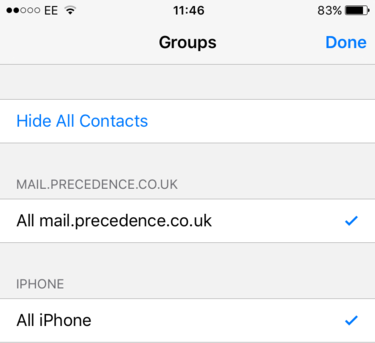Calendars-iOSContacts
Jump To: Support > KB > NetManager > Calendars > iOSContacts
Accessing your contacts from iOS (i.e. iPad, iPhone, etc.)
- Open Settings. Find and click Mail, Contacts, Calendars:

- CLick Add Account
- Click Other:
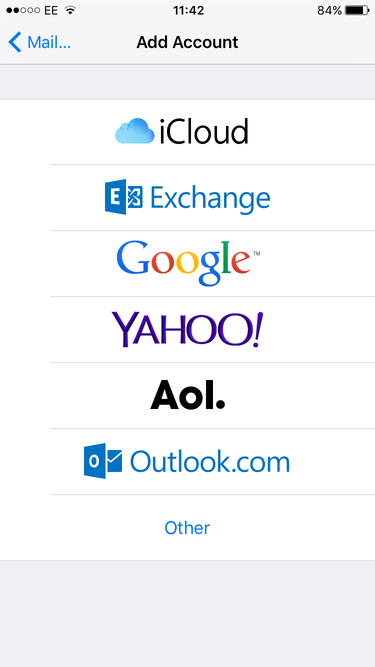
- Click Add CardDAV Account:
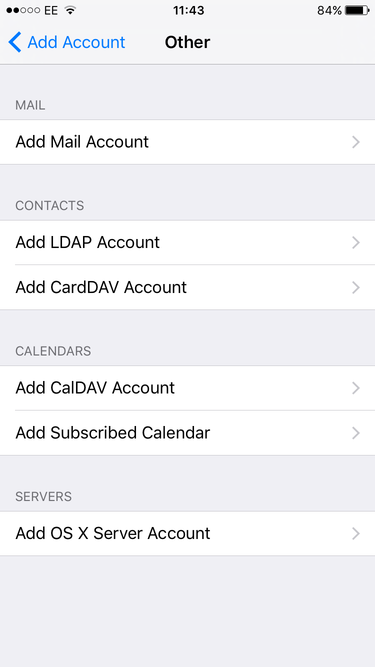
- In the Server box enter the external name of your NetManager server to subscribe to any/all contact lists in your own personal group. To subscribe to contact lists outside of your personal group, enter the full URL (you can determine this from the web-based calendar/contact page):
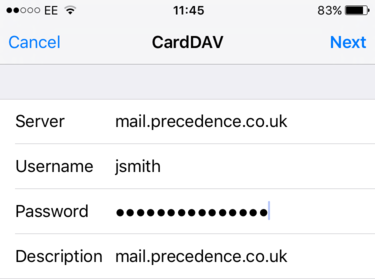
- Enter your username and password where prompted and click Save
- The details will be checked and you may be asked to confirm whether to replace or add to your existing contacts. Click Keep if asked:
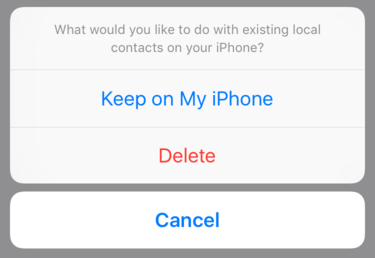
- Your contacts are now visible/editable in the Contacts app:
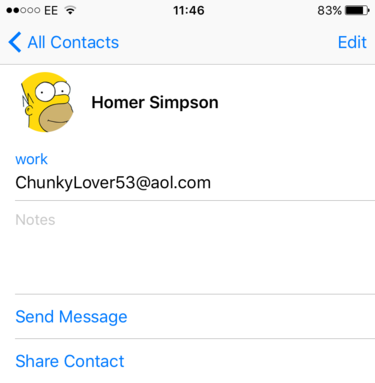
- You can alter which contact lists you wish to display (f you have more than one) by clicking Groups at the top left. You can then tick/untick the lists you are interested in: