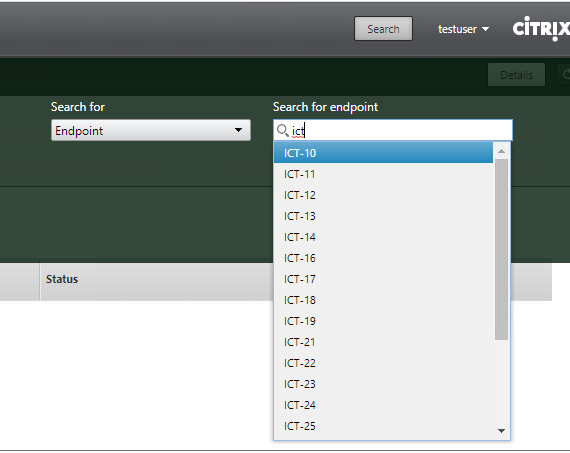XenDesktop-Director
Jump To: Support > KB > Citrix > XenDesktop > Director
Using Director as a helpdesk operator
Citrix Director is a web-based console to allow you to manage virtual desktop settings. Access to it can be delegated to users and groups in the Administrators section of Studio and the access rights are determined by the role allocated.
A Help Desk Administrator has a retricted set of rights that allows them to work with Users, Sessions and Machines.
- Go to https://xdc01/Director (assuming a delivery controller is called xdc01 and Director is installed on it as it is by default) and click through any SSL warnings. Login at the logon screen. Remember to type your domain if it is not already set:
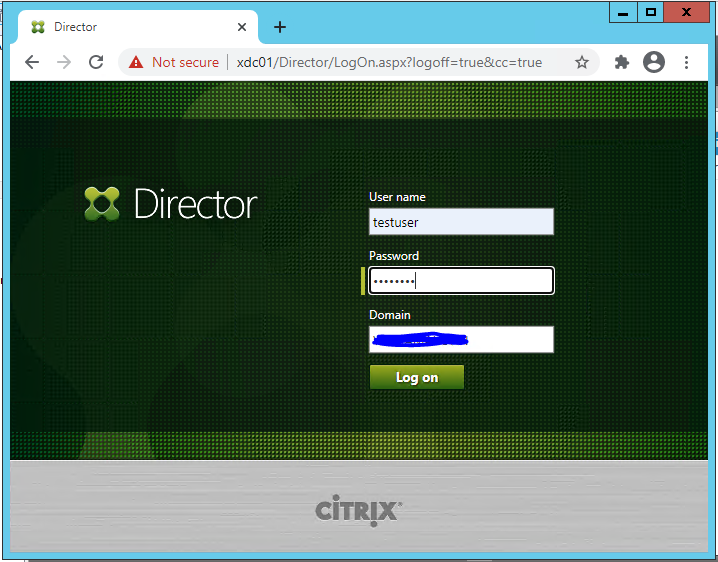
- You will be asked to search by User, Machine (the backend server they are logged into) or Endpoint (the client computer they are logged into). The names will auto-complete. Here we are searching for a user:
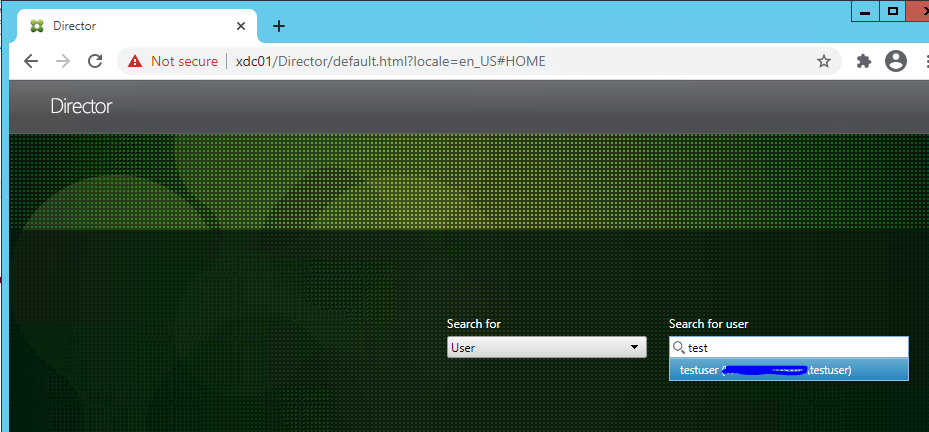
- If the user has multiple desktop types available to them, you will need to pick the relevant one. This will also show which are active:
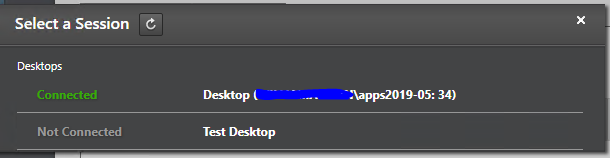
- Once you have chosen a session, you can Log Off the user with the button on the left:
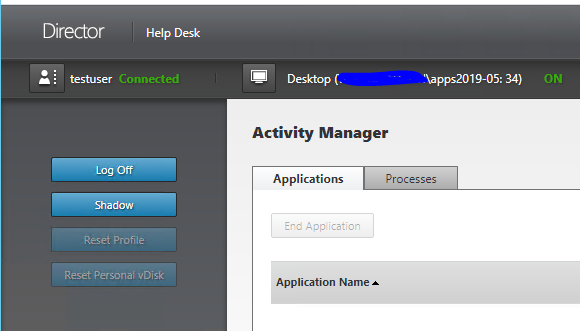
- For full information on a session, click on the Details button towards the top-right:
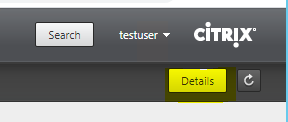
- You can use the Search button to start a new search. Here we are searching by Endpoint name: