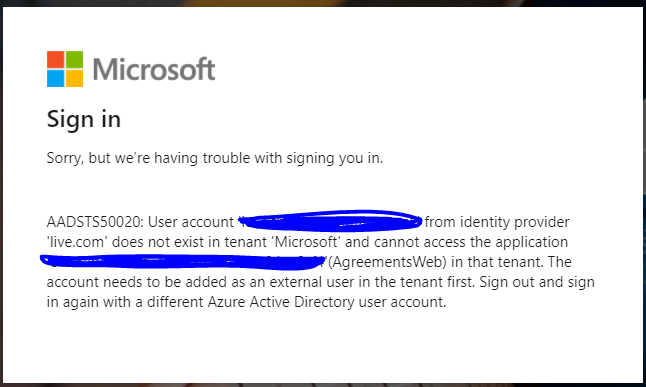Jump To: Products > Microsoft > Licencing > OVSSign
Signing your new OVS-ES agreement
Once your order has been submitted, you will get an email like the following:
Dear YOUR NAME , Your Microsoft Volume Licensing Agreement has been created by your Microsoft Channel Partner and is ready for acceptance and electronic signature. Contract Package Number: PKG01234567 Agreement Number: V1234567 Customer Number: 12A3B4567 Action Required Please click the link below in order to review and sign the agreements on behalf of your company. If you no longer have signing authority, please notify your Channel partner immediately and do not use the below link. Note: You will be prompted to sign into eAgreements using a valid work or school account or Windows Live ID. If you choose to login via Windows Live ID and do not have one, you are required to create one and will be prompted to do so after you click the link below. Click the link to review and sign the agreement(s). https://eagreements.microsoft.com/
Open the eagreements.microsoft.com link and you will see a login screen: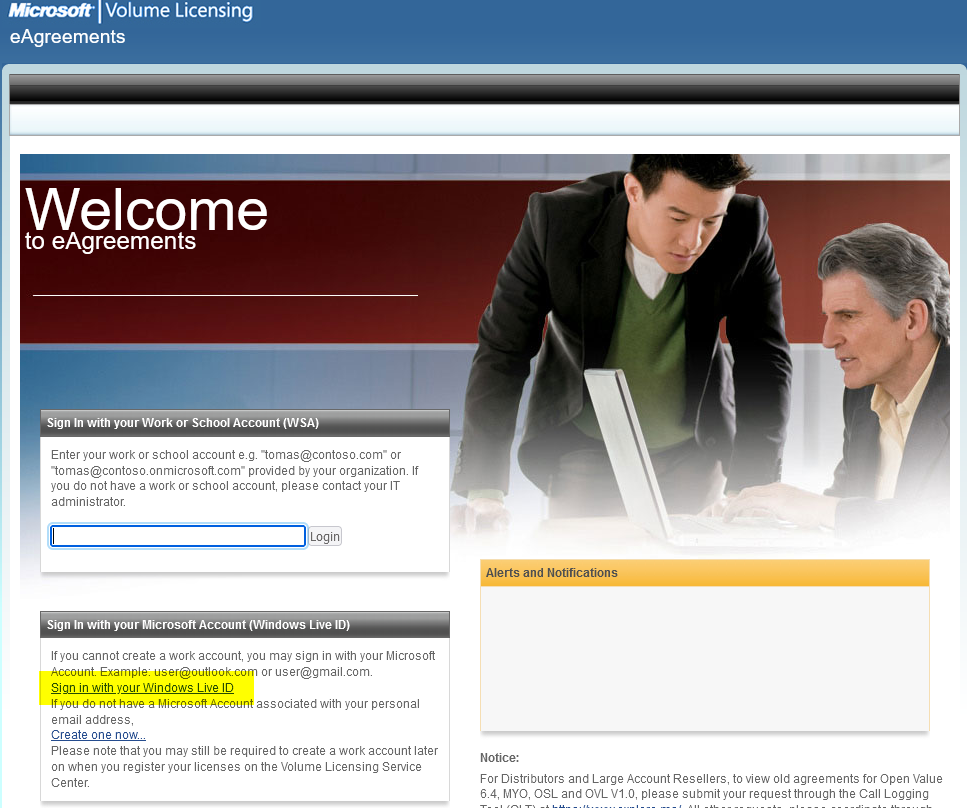
If you do not use Office 365 for your email, click on the Sign in with your Windows Live ID link. Do not use the Sign In with your Work or School Account (WSA) options (see bottom of page for problems this may cause).
You will be asked to sign in: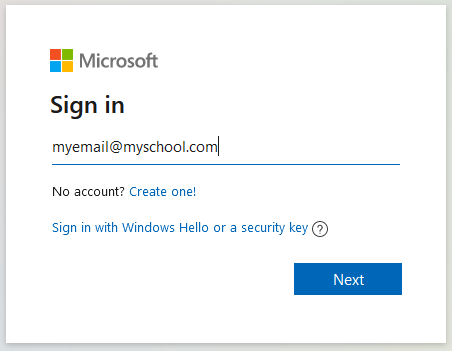
You may choose to use a password or to have a one-time passcode emailed to you. You can also request a password reset at this stage: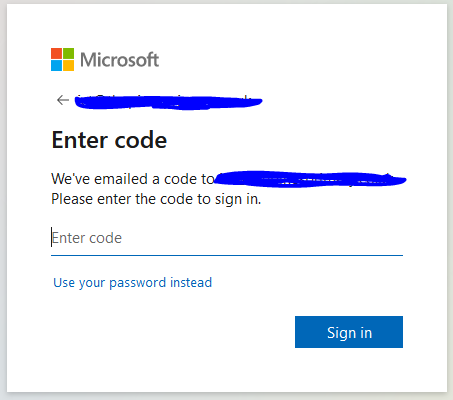
It does not really matter whether you chose to stay signed in or not: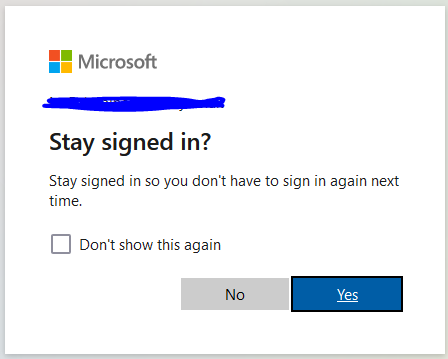
Once logged in, you can view and sign the agreement: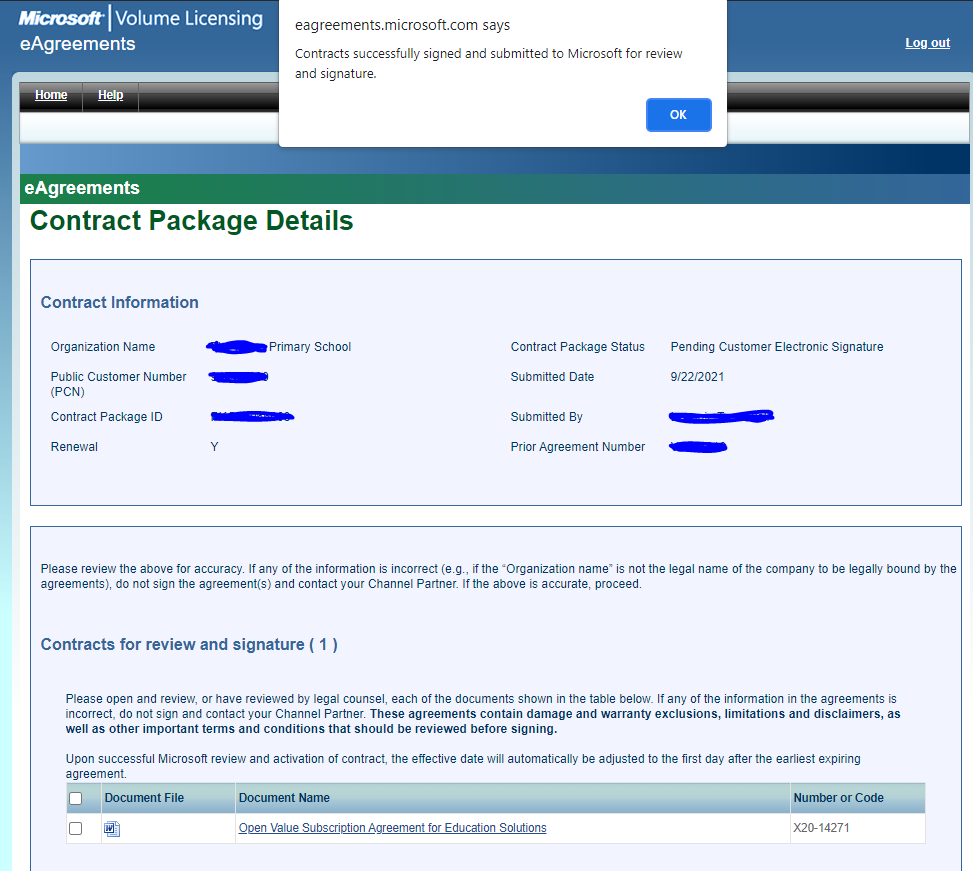
Problems
If you use the Sign In with your Work or School Account (WSA) you may see problems like the following.
First you will be asked to confirm whether it is a work or personal account: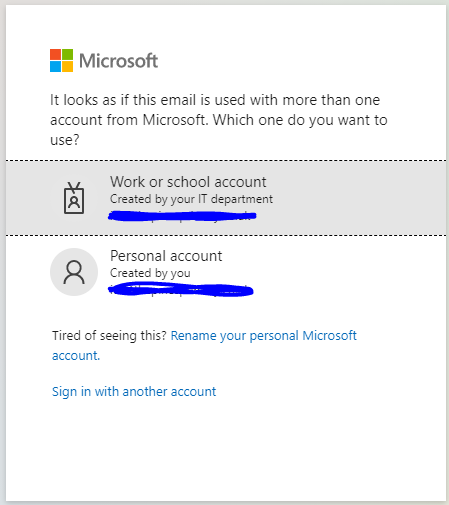
If you pick Work or school account and successfully login, you will see an error like this: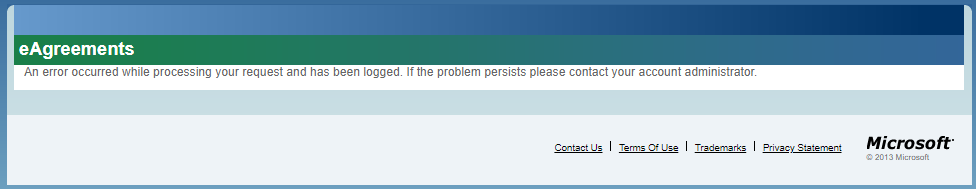
If you pick Personal account and login, you will see an error like this: