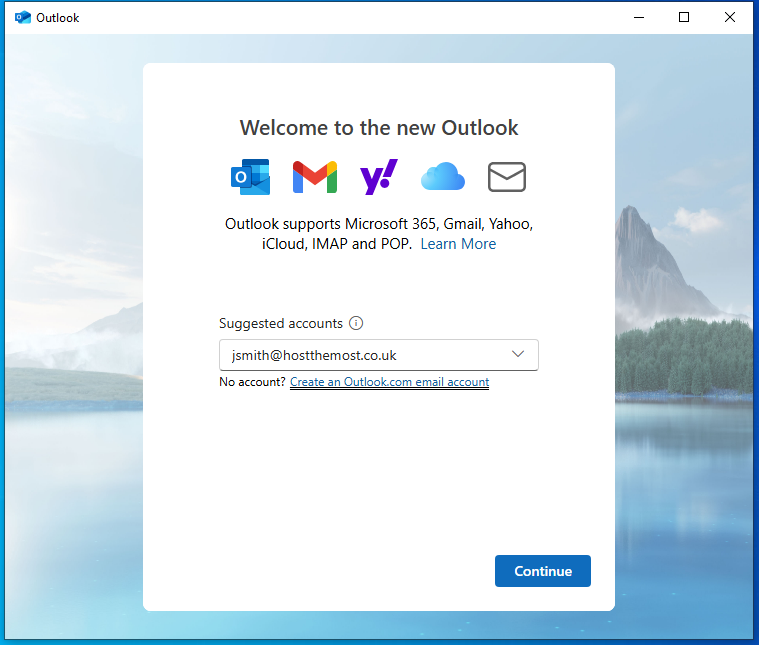Step 1
N.B. This walk-through assumes that your mail is held on our servers and not forwarded onto another mail server or address. It is also assumed that autodiscover is set up on your domain to allow Outlook to automatically configure itself (we will do this if we host DNS for your domain). If autodiscover is not configured, you will need to manually configure your account in Outlook. Click here to read more about configuring autodiscover.
We do not recommend the use of New Outlook for privacy and security reasons. New Outlook no longer connects directly to our servers or keeps your private details on your computer. Instead, your username and password is sent onto Microsoft's cloud services and they connect into our servers on your behalf. Your password is no longer held only on systems under your control. Additionally, with New Outlook, you will get adverts masquerading as emails in your INBOX, plus the contents of your emails may be used to train AI (as Microsoft's cloud now sees the contents of all your emails)
Launch New Outlook and enter your email address before clicking Continue