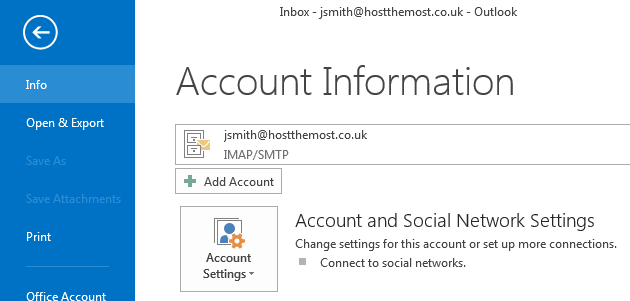Step 1
Run Outlook 2013 from your Start Menu. You will be presented with the welcome page:
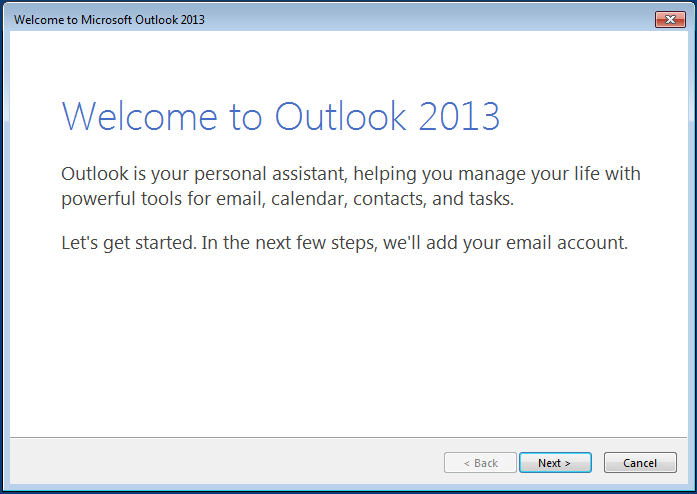
If you already have an email account set up, click on the FILE menu and then Add Account. If you do this, jump to stage 3
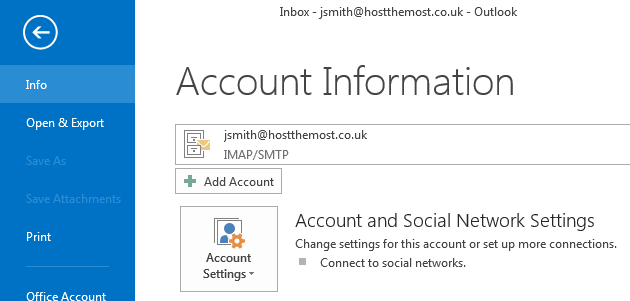
Run Outlook 2013 from your Start Menu. You will be presented with the welcome page:
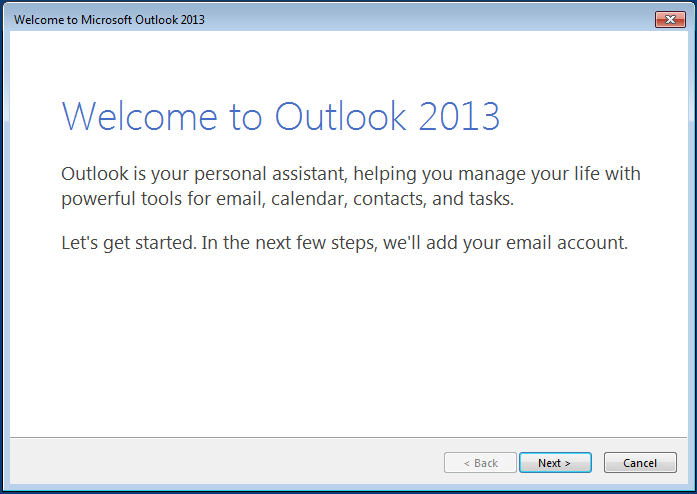
If you already have an email account set up, click on the FILE menu and then Add Account. If you do this, jump to stage 3